
Canon USA Announces Cinema EOS C300 and EOS C300 PL Cameras
Two identical cameras, one with EF mount, one with PL mount; Super-35 4K CMOS sensor,records 1080p30 to Compact Flash cards using existing Canon XF 50Mbps 4:2:2 MPEG2 codec. At Paramount…

Two identical cameras, one with EF mount, one with PL mount; Super-35 4K CMOS sensor,records 1080p30 to Compact Flash cards using existing Canon XF 50Mbps 4:2:2 MPEG2 codec. At Paramount…

I asked Shane Ramirez, our editing manager here at Media Design to relate his thoughts on the new Adobe Premiere Pro platform vs. our old version of Final Cut Pro (7). I asked him which platform he would be using for his latest project, since he was trained originally on Final Cut, and his answer was Premiere Pro CS 5.5, and with his comments, we can perhaps determine why.
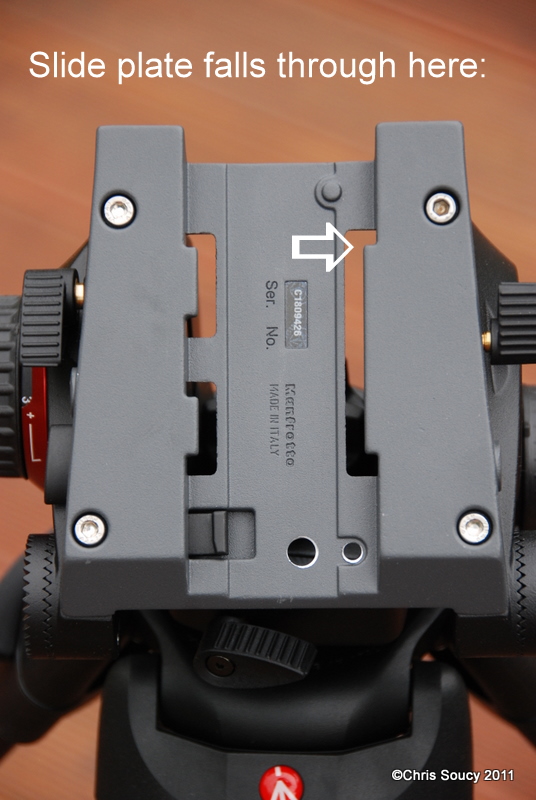
The three levers, tilt, pan and slide plate lock, all have 6-position spring loaded lever arms allowing easy re–positioning at 60º intervals, although the latter two are not retained, so can easily be wound clean off the head. They all look readily replaceable in the event they take a fatal smack.
I have read somewhere that there is an issue with the slide plate lock lever swinging above the head plate and thus not allowing a “hippy” camera system to lock, or only with difficulty. As that lever only requires a 90º swing from full lock to off, and vice versa, and the lever arm is repositionable in 60º increments, if you can’t configure the lever arm not to swing above the head plate, you simply haven’t grasped how these levers work. This is a non-issue, and it’s simply not true.

Several changes to Sony Vegas have been seen since NAB this year. At NAB, Sony previewed Vegas Pro 10.0d and a couple months later, 10.0e is now available. So what…

What FCP 1.0 might tell us about FCP X (and why theOklahoma Land Rush of 1893 is still instructive today) It’s now more than a week since the great FCP…
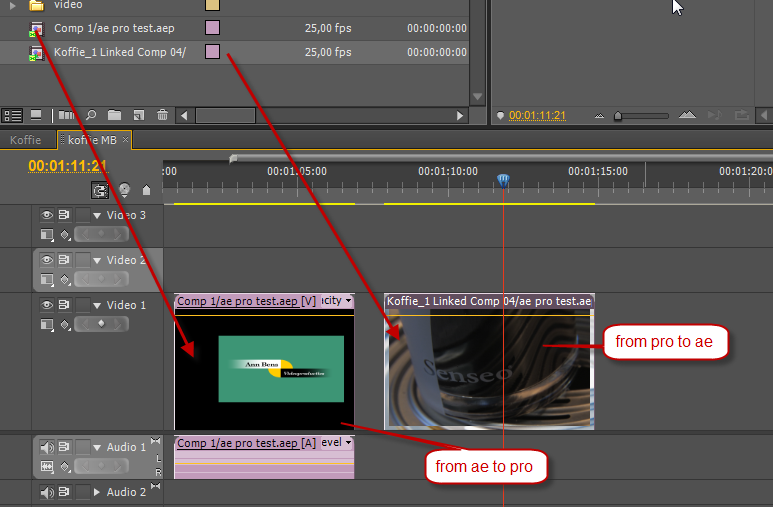
Dynamic Link goes one way for a given instance. But if you are using unique assets to make sure no sequences, comps, or clips — even if nested — are trying to make a round trip that would result in an endless loop (in which case the Dynamic Link with the circular reference is error-trapped and simply won’t work), then Dynamic Link has functionality in both directions. Several versions back, it was only one way. An After Effects composition could be put into Premiere Pro, but not the other direction way back when. That’s changed now though.
An interview with Dennis Radeke, Senior Business Development Manager at Adobe. This video, and the two that follow it, compose our Introduction to Adobe CS5.5 workshop. We’re calling it a…
An interview with Adobe vendor Gary Bettan of Videoguys.com. In the second part of our Intro to CS5.5 workshop, I talk with one of the most widely recognized dealers in…
An interview with Pete Bauer, our DVi forum moderator who recently upgraded to CS5.5. Our Intro to CS5.5 workshop concludes with Pete Bauer, who has authored several articles for us…

Note: This article was originally published by Alister Chapmanand is reprinted here with his kind permission. I had heard about the QIO some time ago, so I approached Sonnet to…