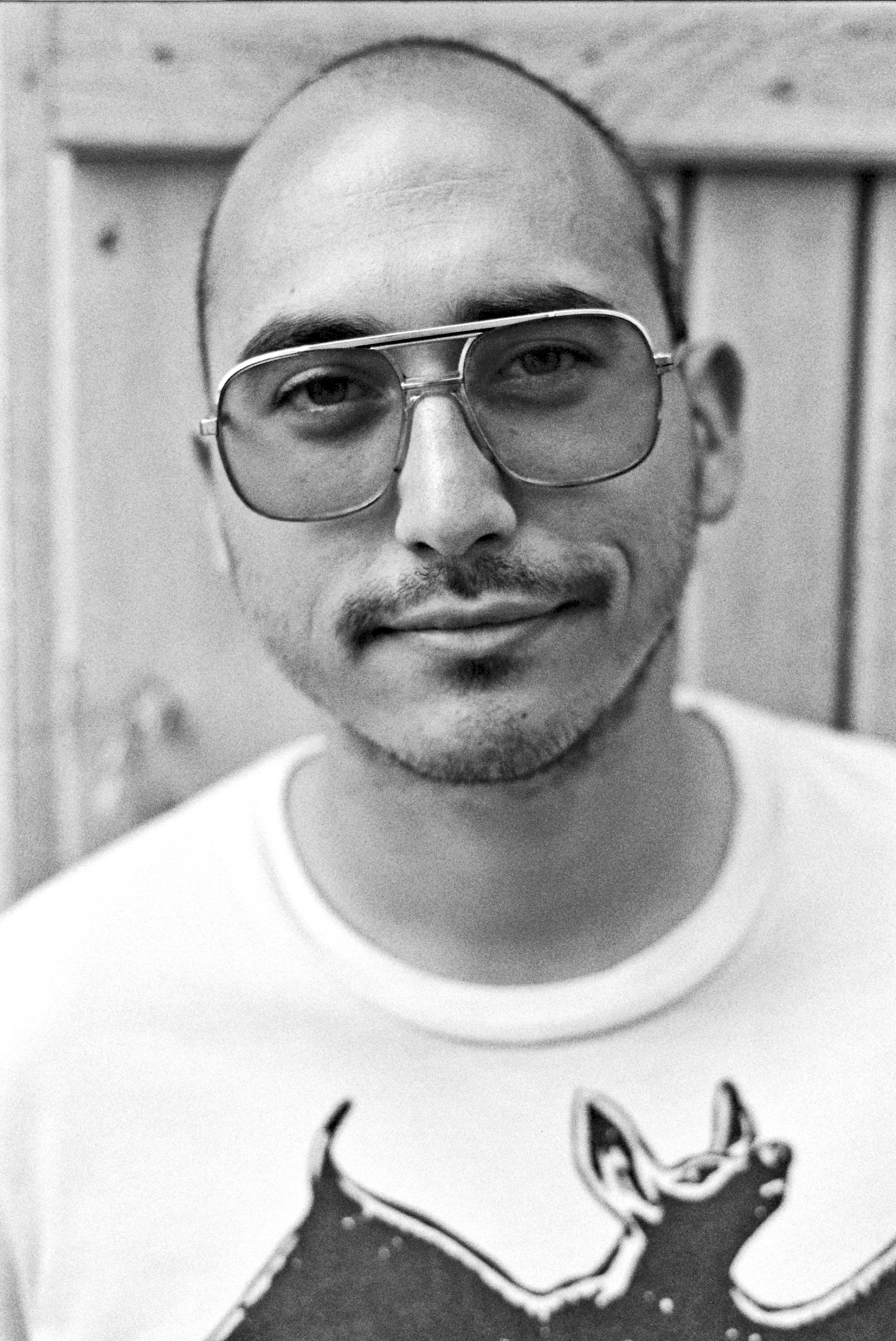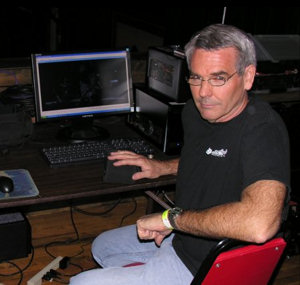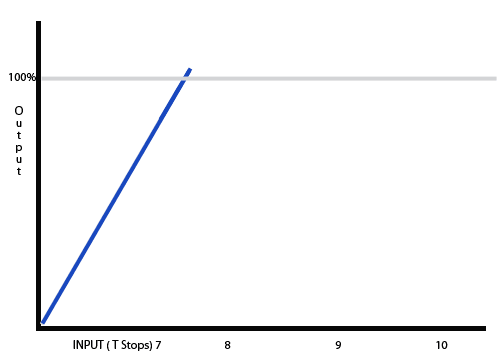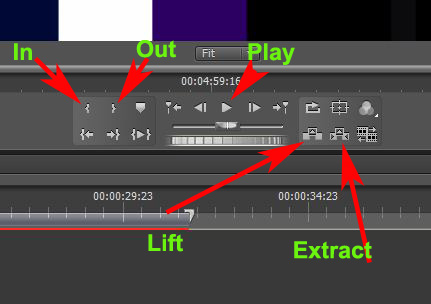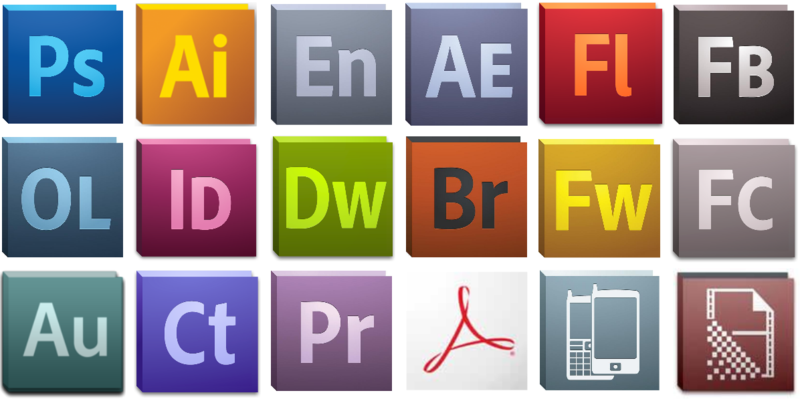
A Spring Surprise from Adobe: CS5.5
Adobe has surprised those of us who have long been accustomed to a major release roughly every 18 months. Just a year after launching the CS5 titan, they announced not only a new version of the Creative Suites, but a new release schedule and a subscription option for their suites. The just-released CS 5.5 is an incremental version that provides improvements in 5.0’s first-generation 64 bit features, several cool new tools, and one of the most asked-for changes to the suite’s software line up: the return of Adobe Audition.