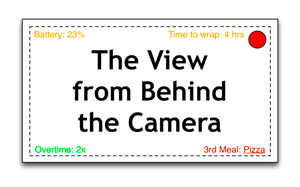 New OLED monitors are able to display most of the DCI P3 color space, something that was previously impossible to do without a digital projector and a very dark room. Some are saying that on-set monitoring in P3 is a natural next step given that most cameras out there can capture wide gamut color. Is this a good idea? Just because we can view P3 color on a monitor, do we need to? I don’t think so, and I’m here to tell you why.
New OLED monitors are able to display most of the DCI P3 color space, something that was previously impossible to do without a digital projector and a very dark room. Some are saying that on-set monitoring in P3 is a natural next step given that most cameras out there can capture wide gamut color. Is this a good idea? Just because we can view P3 color on a monitor, do we need to? I don’t think so, and I’m here to tell you why.
(If you haven’t heard any of this before then I’m here to tell you what the fuss is about.)
Traditional LCD monitors consist of a backlight behind an array of tiny liquid crystal “gates,” each of which is covered by a red, green or blue colored filter. When a gate is opened light passes through the filter and strikes your eyeball. There are several weak points in this system. If the color filters aren’t accurate then overall color won’t be reproduced accurately. The same thing happens if the backlight isn’t the right color… and in most cases, it isn’t. (Many LCD monitors employ fluorescent backlights, complete with inappropriate white points and missing spectrum. Newer LCD monitors use LED backlights, in one or more colors, which tend to look a bit better.) Last but not least, the darkest tone you can see on an LCD monitor is the actual surface of the monitor with the gates closed… and no gate is perfect, so some light always leaks through. Blacks will never be really, really black.
OLED monitors are very different. Rather than squirting a spectrally-challenged backlight through colored filters, the basic components of an OLED display are red, green and blue point source light emitters that radiate light in very, very pure colors using a combination of special “organic” dyes and color filters. This light’s color is made even more pure through the use of quantum mechanics to reduce the range of wavelengths emitted: in the case of Sony OLED displays the light from the organic dye must bounce around inside a “micro cavity” until its wavelength is exactly right, at which point it is allowed to escape.
Color spaces are defined by purity of color:

This graph shows a rough comparison of common color spaces. Each color space is roughly defined by its primaries (red, green and blue), and a system that is capable of reproducing those exact primary colors should be able to accurately reproduce any color that falls inside a color space’s red-green-blue triangle.
The ITU-709 triangle defines the current color standard for HDTV broadcasts. Every HD camera should be able to accurately capture an image in ITU 709 (also known as “Rec 709” for “Recommendation 709,” as it didn’t become an official standard for more than a decade after its creation) and every HD monitor should be able to accurately reproduce that image.
The DCI P3 color space reflects the capabilities of the average digital cinema theatrical projector. As you can see from this chart the P3 primaries are farther from the center–or more saturated–than the ITU 709 primaries, which means that devices that can capture and display images in P3 color space can reproduce much more saturated colors, and potentially more sophisticated colors, than can those limited to ITU-709.
(This graph was originally created by Sony. I found it on Abel Cine’s website.)
I once saw a direct comparison between ITU-709 and P3 in a Sony lab. Two monitors, sitting side by side, displayed the same computer generated Photoshop image: one was calibrated for ITU 709 and the other for P3. The P3 image was stunning: all the colors were much more saturated and rich than the ITU 709 display, making the image simply dazzling. I remember thinking, “I never want to watch anything in ITU 709 again!”
A year later I found myself in a grading theater working with a colorist on my first digital cinema grade. The image was beautiful and lush, and at some point I asked the colorist what color space we were working in. “ITU-709,” he said, and after I picked my jaw off the floor I asked him why, Why, WHY were we not working in P3?
“There’s no point,” he said. “It’s very, very, very rare that we have a project come through here that actually contains colors saturated enough that working in P3 will make a difference. We really only see crazy rich colors in animation and visual effects; real life just isn’t very saturated. This project wouldn’t benefit from P3 at all.”
That was a bit of a revelation. Here I’d been pining for P3 for a year only to learn that, most of the time, the difference between P3 and ITU 709 in real world scenarios is minimal.
This brings me back to OLED monitors. What gets me excited about OLED is that I might actually be able to see accurate colors on set again. In the “old days” (before RED ONE cameras existed) I almost always had a video engineer, a high-quality CRT monitor and a dedicated waveform/vectorscope on set. The way we shot a project was often the way it went on the air. Once RED laid the groundwork for inexpensive log and raw recording we lost the color accurate monitor, the engineer and the ‘scopes because “It’s all going to get fixed later.”
Now, however, budgets are getting pinched–particularly in advertising, where I spend most of my time–so we’re shooting a fair amount of WYSIWYG footage again but without the benefit of accurate monitors, an engineer and real ‘scopes. I’m often stuck with Panasonic 1700 and 1710 LCD monitors, which are built like tanks and will walk the earth alongside cockroaches in the event of a nuclear holocaust but exhibit a greenish tinge that makes people look jaundiced. Other on set monitors, such as TV Logic 7″ displays for on-camera use, seem to be more accurate in color while also appearing desaturated to me. Certain 17″ LCD monitors, like the current TV Logic and Flanders Scientific 17″ displays, look great, but the TV Logics are a fairly recent development, and very few rental houses seem to carry Flanders products.
LCD monitors are only just now becoming viable for viewing ITU-709 accurately. OLED monitors are already there: they can reproduce ITU 709 color PERFECTLY.
Affordable OLED monitors mean I can, once again, see color- and gamma-accurate images on set and at the camera, at least in the ITU 709 color space. As many of these monitors are capable of displaying the P3 color space, though, I’m hearing more talk of actually monitoring P3 images on set, at least for theatrical features… but the more research I do on this subject the worse an idea it seems to be. Here’s what I’ve learned:
If I shoot wide gamut color but monitor in ITU 709 I’ll always have a lot more color information available in post than I can see on my monitor–which is just fine by me. It’s a bit like shooting log or raw and monitoring in ITU 709: I know there’s always more than I can see, so if I’m happy with what I see on set there’ll be no unpleasant surprises later. It’s always possible to make a smaller color space work within a bigger one, but it’s really not easy to make a bigger color space fit well into a smaller one. That’s where color errors occur. Monitoring in ITU 709 means no surprises later when grading for P3, whereas the reverse is not true.
P3 has a different white point than ITU 709 does. ITU 709 monitors are calibrated for a white point of D65, whereas P3 uses a white point of D61. The primary colors — the “building blocks” — of P3 are also different to ITU 709. The net effect of this is that a pure white in P3 looks greenish compared to ITU 709. If you’re watching a P3 image in a theater then your eyes will adjust to compensate for this, but if you’re looking at adjacent monitors where one is calibrated for P3 and the other is ITU 709 they won’t match… and odds are good that the P3 monitor will look really strange (tThe D61 white point was apparently derived by averaging the color temperatures of a number of film projectors).
The reason the P3 monitor will look strange compared to ITU 709 is because ITU 709 was designed to be viewed in the average wood-paneled living room. The image had to be bright and punchy to compete with ambient light sources, and early CRT picture tubes didn’t allow for very deep blacks because the face of the tube was dark gray and not black. P3 is meant to be viewed at much lower light levels in a controlled environment where the screen is surrounded by black, which is a very different environment to the average living room.
This difference in viewing environments may be why P3’s gamma is actually 2.6 instead of ITU 709’s 2.4: a higher gamma means mid-tones appear darker by comparison. In a living room with a lot of ambient light it makes sense to use a higher gamma to make mid-tones stand out a bit more, but in a theater the black surround makes the image look brighter by comparison, which means mid-tones must be made a touch darker to compensate.
P3 grading happens in a theatrical environment specifically because that’s the only way to ensure that the colorist sees what an audience will eventually see. Watching that same P3 image on a small monitor on a set in an uncontrolled environment results in an experience that’s completely different from how anyone will ever view that picture. ITU 709 is designed for imperfect viewing conditions, whereas P3 is designed for perfect viewing conditions. Mixing those two isn’t a good idea.
What’s worse is having ITU 709 and P3 monitors mixed on a set. Unless you can guarantee that all monitors are calibrated for and capable of reproducing P3 you’ll be answering a lot of questions about why the sound person’s monitor looks so much less interesting than yours does.
Last but not least, one colorist told me that not only are most OLED monitors not able to reproduce the entire P3 color space, they aren’t terribly accurate yet when reproducing really saturated colors. He won’t use them in his grading suite, which makes me hesitant to use them in production.
I’m really looking forward to having OLED monitors on set, but only for viewing accurate ITU 709 color. I don’t see a need to see P3 on set yet. Someday, maybe…hopefully some day soon! But not right now.
About the Author

Director of photography Art Adams knew he wanted to look through cameras for a living at the age of 12. After spending his teenage years shooting short films on 8mm film he ventured to Los Angeles where he earned a degree in film production and then worked on feature films, TV series, commercials and music videos as a camera assistant, operator, and DP.
Art now lives in his native San Francisco Bay Area where he shoots commercials, visual effects, virals, web banners, mobile, interactive and special venue projects. He is a regular consultant to, and trainer for, DSC Labs, and has periodically consulted for Sony, Arri, Element Labs, PRG, Aastro and Cineo Lighting. His writing has appeared in HD Video Pro, American Cinematographer, Australian Cinematographer, Camera Operator Magazine and ProVideo Coalition. He is a current member of SMPTE and the International Cinematographers Guild, and a past active member of the SOC.
Art Adams
Director of Photography
www.artadamsdp.com
Twitter: @artadams
