[Updated September 2016: Lumu is no longer supported on Android. Apparently the audio-jack interface on Android is too inconsistent to allow the Lumu to function well across the wide variety of devices.]
Lumu is a $149 incident-light metering attachment for iOS and Android devices [updated 2016: Android is no longer supported], developed in Slovenia as a Kickstarter project (the Lumu Labs folks asked for $20,000; when the campaign ended $244,085 has been pledged, over 12 times what they had asked for). Lumu is a self-contained incident meter: a light sensor and supporting electronics in a small aluminum housing with a hemispherical diffuser dome, connecting to a smartphone, iPod, or tablet using its 4-conductor headphone port. An app on the device communicates with Lumu and displays its readings.

Lumu on an iPod touch 5G.
Hardware
I don’t normally show unboxings. Indulge me; it’s worth it.

Lumu arrives in this elegant metal box.

Lumu box opened, revealing the leather Lumubag and the Lumuneck lanyard.

Lumu resides inside the Lumubag. Lumu is available in either black or silver finish.

Lumu snapped into the Lumuneck. Lumubag is slotted to ride on a narrow camera strap.
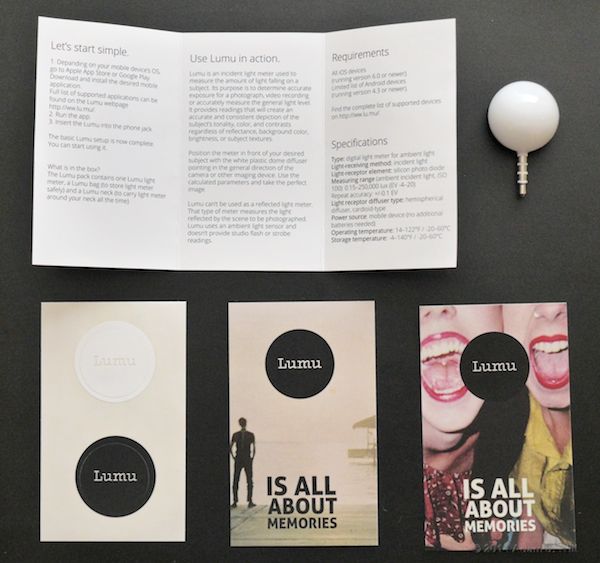
Lumu quick start guide, two cards, even a pair of Lumu stickers… just like Apple stickers.

Lumu itself is 23mm in diameter: just under 1 inch.

Lumu snapped into the Lumuneck lanyard.

Lumu on a naked iPod touch 5G

Lumu on a naked iPhone 5.


Lumu on iPod touch 4G with a thin silicone case.
Thicker cases like the Nugard KX on my iPhone or the Otterbox on my Galaxy need to be removed before Lumu will fit properly.

The Nugard KX case is too thick to allow Luxi to fit.
Software
Lumu metering software is available for both iOS and Android. The apps are free.
Lumu, iOS 6.0 and above; also Lumu for Android 4.1 and above (see note below): a still photography metering app, displaying ISO, shutter speed, and aperture, and allowing you to set any two of the three parameters and measure the third. Exposure values can be set and measured in 1-stop, 1/2-stop, and 1/3-stop increments; a sliding bar under the measured value shows you fractional settings: a half-width bar under f/2.8 means you’re halfway between f/2.8 and the next reading (f/4 in full stops, f/3.5 in half stops, or f/3.2 in third stops).

Lumu on iPod touch 4G and iPod touch 5G. On the 4G, the app is waiting for the sensor to be connected.

For some reason, Lumu wants my touch 4G to speak French. Pourquoi? Je ne sais pas.
Lumu Video, iOS 7.1 and above, is for cine / video use. You can set ISO, frame rate, and shutter angle or shutter time, and the app will report the corresponding aperture. It also lets you set an ND filter or arbitrary filter factor compensation. You can vary ISO and aperture in 1, 1/2, or 1/3 stop steps, and the aperture reading is followed by a small “tenths digit” showing the “distance” to the next reading (note: it’s only a tenth of a stop if you’re measuring aperture in full stops: it’s a 20th of a stop in halves, or a 30th in thirds).

Lumu Video.
Both Lumu and Lumu Video let you choose between one-shot and continuous metering (iOS versions only), and let you measure incident light in Lux or footcandles. Lumu and Lumu Pinhole let you capture readings as notes and share them on Dropbox. Lumu for iOS has an “average” mode with continuous metering; every time you tap the display Lumu logs the current reading, displays it in a graph at the bottom of the screen, and shows the average of all logged readings.
Android note [2016 update: Android is no longer supported by Lumu.]: Google Play says Lumu for Android works with Android 4.1 and up, while the app’s description says that the software works with the Samsung Galaxy Note 2, Samsung Galaxy S4, and HTC One. The instruction sheet in the Lumu box specifies Android 4.3 and up. I had no problem running version 1.1.1 on my Galaxy S II 4G (a.k.a. Epic 4G Touch, depending on carrier) running 4.1.2.

Lumu on Samsung Galaxy S II 4G, Android 4.1.2. Your mileage may vary.
(Since the Lumu sensor receives its power as an audio signal, Lumu Labs recommends turning off “volume limits”, if any, in device settings.)
As is often the case in the wild, wild west of Android software, it’s a bit of a crapshoot whether it’ll work on your particular ‘droid device.
Next: Performance…
