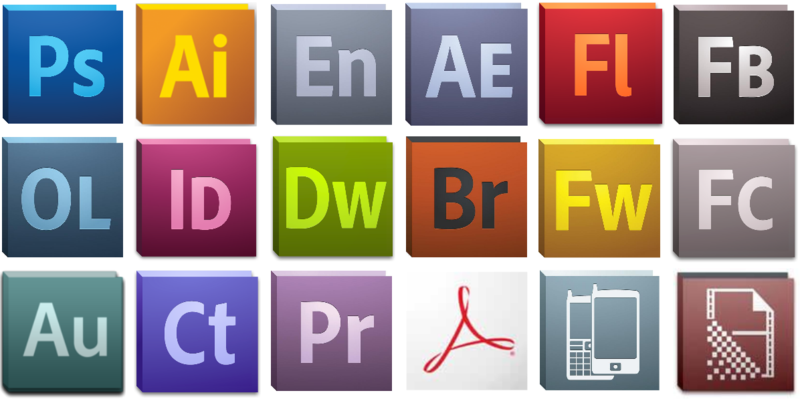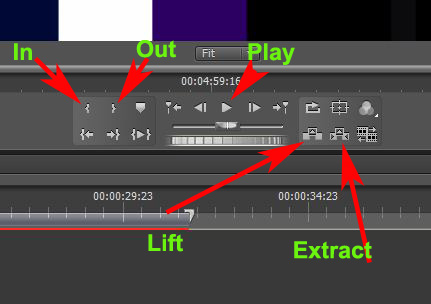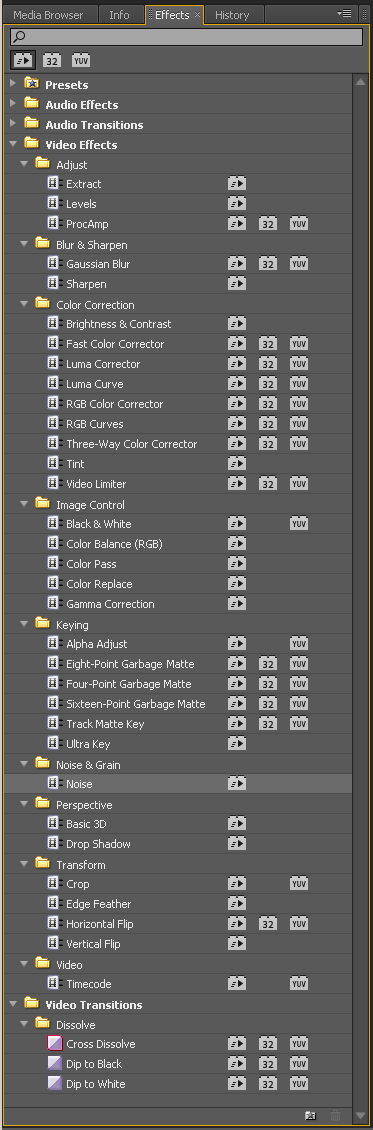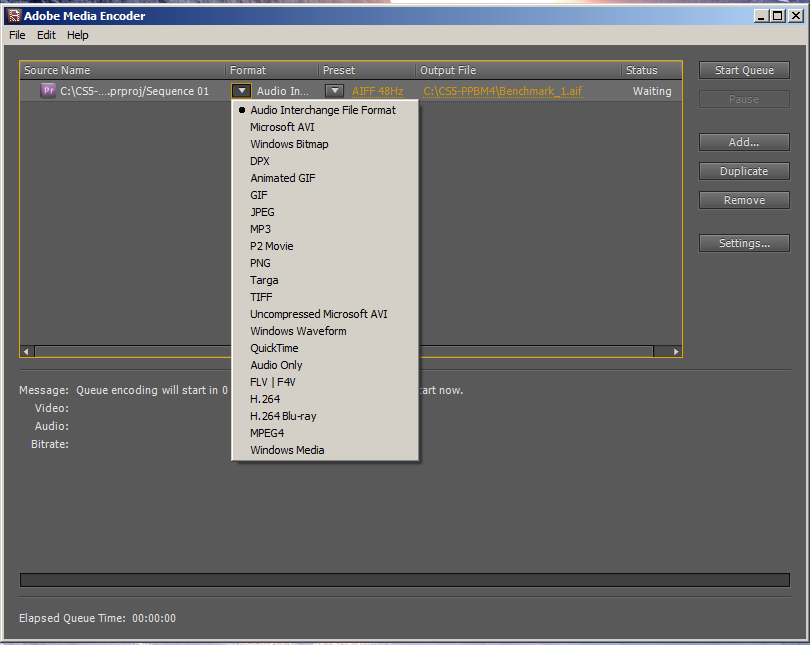The things that happen in the editing bay.

Review: Sonnet QIO Card Reader
Note: This article was originally published by Alister Chapmanand is reprinted here with his kind permission. I had heard about the QIO some time ago, so I approached Sonnet to…