Since the beginning of film, cinematographers have sought to assign their own speed ratings to film. The same is now true of video cameras. I don’t know how manufacturers do it, but here’s how I do it…
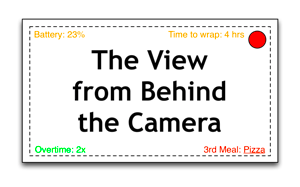 Mostly I employ witchcraft. It really does feel like that sometimes. There’s no objective method that I know of that allows me to test for noise in an image. For me, determining a camera’s ISO is a combination of observing the image live combined with clues from various video analysis tools and my trusty light meters. A satisfactory ISO value gives me the best combination of highlight detail retention and low noise floor. Often I find myself rating cameras at half their recommended ISO to reach the noise level I’m most comfortable with:
Mostly I employ witchcraft. It really does feel like that sometimes. There’s no objective method that I know of that allows me to test for noise in an image. For me, determining a camera’s ISO is a combination of observing the image live combined with clues from various video analysis tools and my trusty light meters. A satisfactory ISO value gives me the best combination of highlight detail retention and low noise floor. Often I find myself rating cameras at half their recommended ISO to reach the noise level I’m most comfortable with:
- Alexa: 400 instead of 800
- Sony F55: 640 instead of 1250
- Sony F5 and FS7: 1000 instead of 2000
- RED Dragon: 400 instead of 800
Canon cameras are the only exceptions. I find the C300 works just fine for me at ISO 850.
Note: I always perform the following tests while watching a LIVE picture. Codecs can enhance or reduce noise, so watching an HD-SDI feed on a good monitor in a reasonably-controlled environment is about the best you’re going to get to an objective evaluation experience.
The Luma Noise Method of Determining ISO
I’ve told this story before, but it’s a good one so I’ll tell it again: The first project I shot on an Alexa went to a visual effects house that was also working on another Alexa project at the same time. I’d done some tests and determined that I liked the Alexa best at ISO 400. The other DP went with Arri’s stock setting of ISO 800. The post house called me and asked the question that a DP dreads: “What are you doing!?”
“Why?” I asked, thinking I’d screwed something up.
“Your footage works great,” they told me. “The other guy’s footage is driving us nuts.” Visual effects compositing benefits from low noise, which means sharper edges, and at ISO 800 there was just enough noise to make compositing difficult. They wanted to know what I was doing to make their lives so much easier.
What had I done? I looked at a waveform monitor during prep. I capped the lens and dialed through the different ISOs, looking at a waveform monitor in luma mode. Noise shows up on a waveform as fuzziness, so I rolled through a range of ISOs from high to low and noted when the line representing black went from fuzzy to relatively flat.
This is not a science. I’d love to say that the line should only be a certain thickness, and anything beyond that thickness represents an image that’s too noisy, but there are two problems:
- Noise tolerance is a matter of taste; and
- Not all waveform monitors (WFMs) are built the same.
Some WFMs are higher resolution than others, so the appearance of a fuzzy line on one may simply appear to be a thick flat line on another. For example, while researching this article I discovered that RedCine-X Pro appears to have a much higher resolution waveform display than DaVince Resolve 11, as I can see much more “fuzz detail” in REDCine than I can in Resolve.
This isn’t a big deal, though, because once you get a sense for how that line should flatten out it shouldn’t be hard to recognize across different waveform monitors. I’ve even done this using the in-camera display in a Canon C300. Generally I find that if that black’s width on the luma waveform is 2% or greater then I’m going to see noise in the image. That’s strictly my taste, though.
I always verify this by eye. Noise shows up most strongly in shadows, so I roll through the ISO range while looking at a contrasty or dark scene and look for movement in any tone that falls between middle gray and black. Often what I see by eye aligns somewhat with what I saw on the waveform monitor.
“Why use the waveform monitor at all?” you may ask. Eyes can be fooled. Also, monitors vary in quality, as do viewing conditions. Noise can be difficult to see on a cheap monitor, but the waveform (almost) never lies.
As an exercise, look at what happens to black’s waveform line at the manufacturer’s recommended ISO and then at half that value. That’s where I like to work, so you can see the quality of line I’m expecting to see on the waveform. I typically lose a stop of overexposure headroom (Alexa, Amira, RED, Sony F55/F5/FS7) but the shadows quiet down considerably. It’s always a tradeoff, and I’ll adjust ISO depending on the circumstances in which I find myself shooting. Sometimes raising the ISO for a bright scene is totally appropriate if there aren’t many dark tones in the frame. Lowering the ISO for a dark scene works too, as long as there aren’t any significant highlights: clean, noise free shadows are wonderful for retaining detail all the way through compression for the web or broadcast.
Note: Most sensors seem to have a “native” ISO of 250-320. Going any lower than that generally doesn’t buy much, and it often unnecessarily compromises your highlight latitude.
The RGB Parade Noise Method
The amount of noise in a color channel can help us define the limits of usability. Tungsten light contains very little blue, so what blue is present must be boosted by at least a stop to white balance with red and green. Under daylight red and blue switch places: there’s a lot of blue present but not as much red, so red gets the boost.
Too much noise in a color channel introduces noise that is also that color. For example, under tungsten light the blue channel waveform trace will appear fuzzier than the other channels, and increasing the ISO setting will fuzz it further still. That fuzzing effect means that blue noise is spreading both above and below the actual value of blue in the scene, and at some point it’ll be visible by eye. It could appear as blue speckling in the shadows or it may shift the color of the blacks in the scene toward blue.
If I’m looking at a chart from a reputable company (like DSC Labs) I’ve found that an RGB parade vertical smear of 2% in a color a color patch is acceptable to my eye. A vertical smear of 4% is often visible in the image.
The luma waveform test is often easier as it doesn’t require a chart, only a lens cap.
In the end, your taste in noise and your particular shooting style is going to determine what ISO value you’re willing to accept. These tests may help you discover how to quickly quantify your taste in noise such that you can walk up to a new camera, put the lens cap on and very quickly decide what ISOs you can tolerate. Sadly this is necessary, as camera with the same ISO rating will often show completely different noise characteristics.
Disclosure: I have worked as a paid consultant to DSC Labs, although I make no money off sales of the charts I’ve designed for them.
