Does a camera’s ISO setting actually represent reality? Maybe.
Here’s a way to test it using a gray card and a calibrated light meter…
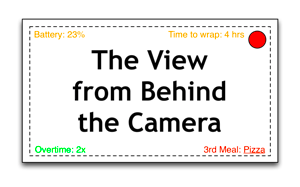 It’s important to see if a camera’s ISO is actually what the manufacturer says it is. I’m not talking about taste in noise, but whether the camera and a calibrated meter will actually agree. This is not always the case. Whenever I come across a new camera I find it best to do a quick test to see if the camera’s ISO numbers relate to reality.
It’s important to see if a camera’s ISO is actually what the manufacturer says it is. I’m not talking about taste in noise, but whether the camera and a calibrated meter will actually agree. This is not always the case. Whenever I come across a new camera I find it best to do a quick test to see if the camera’s ISO numbers relate to reality.
I always perform these tests while looking at a Rec 709 image. Viewing log footage for this is nearly useless, as manufacturers will sometimes place the waveform value for an 18% (middle) gray reference at a different point than the confirmed Rec 709 value. They can do this because log is a storage medium only and is not meant to be viewed directly. The only way to judge a log image for noise is to see it in its final graded (or LUTed) state.
How to Verify a Camera’s ISO
Frame up a calibrated 18% gray card with the camera in question. I use the DSC Labs OneShot Plus, designed by yours truly and which DSC Labs prints to ridiculously fine tolerances. The front side is a Rec 709 color chart, but the back contains both 18% gray and 90% white patches.
Light the gray side of the chart using two fresnel lights at 45-degree opposing angles. Full flood works best as the card should be lit as evenly as possible. This chart is glossy, which improves color accuracy but is also a bit reflective, so put a flag or piece of black showcard below the lens and tip the chart forward slightly so it reflects black only.
Take a spot meter reading with a calibrated spot meter from immediately next to the lens. If the camera’s ISO and shutter speed match the meter’s, then the f/stop given by the meter should match the T-stop on the lens when the 18% gray patch is set to 40% on a luma waveform. (The luma waveform shows a single monochrome trace, as opposed to overlay mode, which shows red, green and blue simultaneously, or RGB parade, which shows each color channel individually. Luma only shows the overall brightness value of the HD signal.)
If the camera and your calibrated meter match, then the camera’s ISO settings look to be accurate.
Your spot meter may say the card is too bright. Close the lens aperture until the gray card reads 32% on the waveform. If your meter and the lens aperture now agree, your spot meter is calibrated for 12% gray. Some companies, like Sekonic, set their meters this way at the factory. I recommend having your meter re-calibrated for proper 18% gray. There are several companies around that will do this. (My favorite is Quality LightMetric in Hollywood: 323.467.2265.)
If your spot meter still doesn’t agree with the camera, try measuring the card using an incident meter and see if you get predictable results. If this doesn’t work, you have a couple of options:
- Adjust your meter’s ISO so that it matches what your camera says.
- Adjust the camera’s ISO so that it matches what your meter says.
If your meter is calibrated, and you trust it, then adjust the camera’s ISO until the the gray card read 18% on both the waveform and your meter. Make sure your gaffer’s meter matches yours. I trust meter calibration companies more than I do camera manufacturers. The only place the ISO value will appear different will be on the camera: all meters on the set should be set at the same ISO.
So if your meter says 800, but you have to set the camera at 640 to get the same T-stop, then every meter on the set should read ISO 800. The camera could then be said to be a true ISO 800 only when it is set to ISO 640.
If you’re interested, the formula to determine the proper waveform value for a reflected value is:
100 * (x^.45 * 1.099 ‐ 0.099) = waveform %
…where x is the normalized reflectance value. Normalizing a reflectance value means fitting it into a range between 0 and 1, so 18% gray becomes 0.18, and if we plug that in, we get:
100 * (.18^.45 * 1.099 ‐ 0.099) = 40.9%
So middle gray — 18% gray — is 40.9% on a luma waveform (I round off to 40%). Now, for 12% gray:
100 * (.12^.45 * 1.099 ‐ 0.099) = 32.4%
I use Wolfram Alpha to figure this stuff out for me.
The most important brightness range on a waveform falls roughly between 20-80%. Technically that’s nearly two stops below middle gray and nearly two stops above, but that’s if a camera strictly follows the Rec 709 spec. YOU DO NOT WANT THIS. The Rec 709 spec is only mean to hold about six stops of a dynamic range, and a modern camera crams a lot more data into that six stop container than it was ever meant to hold. That means the farther exposure is from 18% gray the closer together each stop will be on the waveform scale… but as we’re most sensitive to mid-tones, values between 20% and 80% will generally be the most contrasty: one stop difference in the real world will match one stop difference on the display, more or less.
Any time we view an image on a Rec 709 display there’s an S-curve applied to the underlying image, which means that middle of the S-curve will have the kind of contrast that Rec 709 expects while the edges of the S-curve will roll off dramatically, where our brains don’t notice such things.
Because of this, bright flesh tone (two stops above middle gray) on an Alexa will fall around 80%, but a Sony F55 in Cine-EI mode with the LC709 Type MLUT turned on will see it at around 65%. This may appear darker than you expect, because Sony is reproducing three stops of dynamic range between 40% and 80% on the waveform where Alexa is only doing two. (This is why many early adopters of the F55 opted to rate it different than what Sony suggested: they’d leave the camera set at ISO 1250 but set their light meters to ISO 800 or 640.)
Disclosure: I have worked as a paid consultant to DSC Labs, although I make no money off sales of the charts I’ve designed for them.
