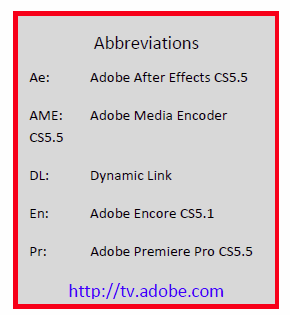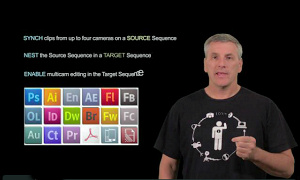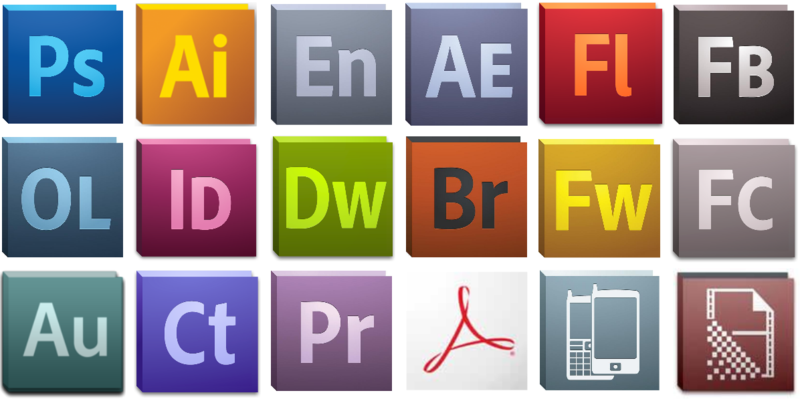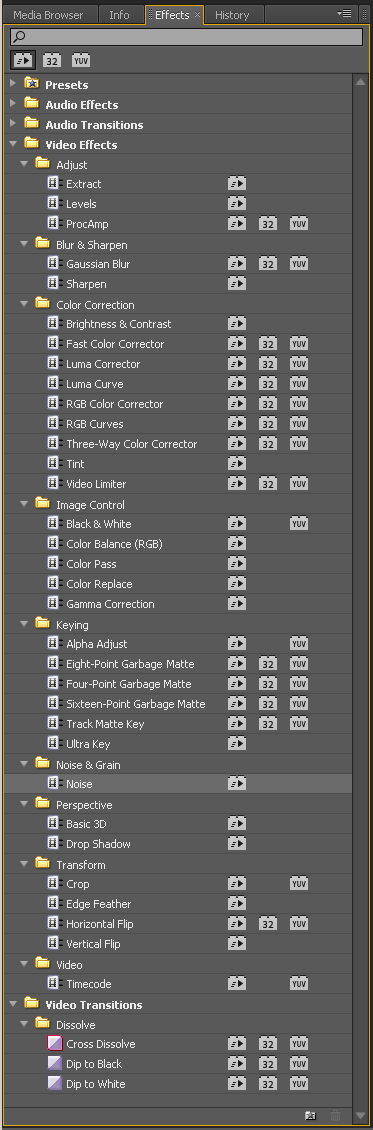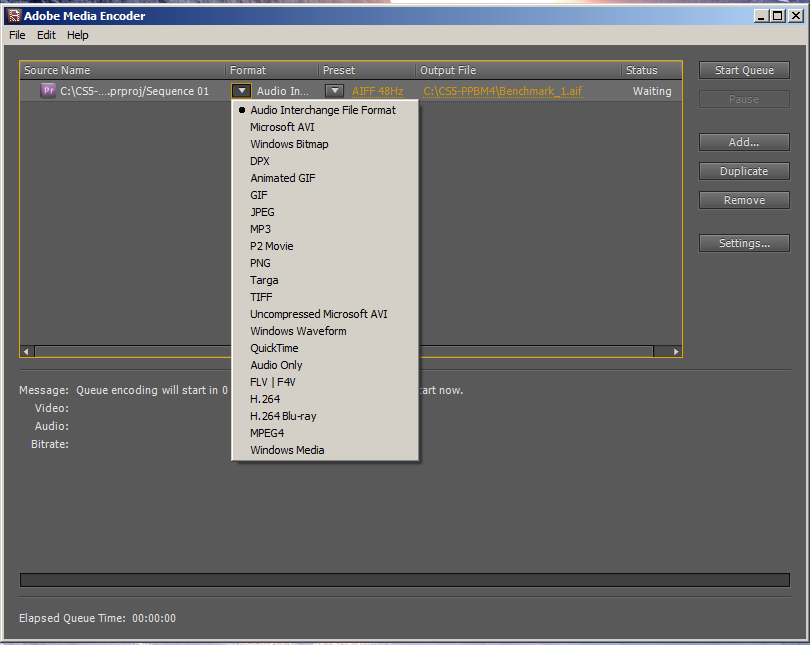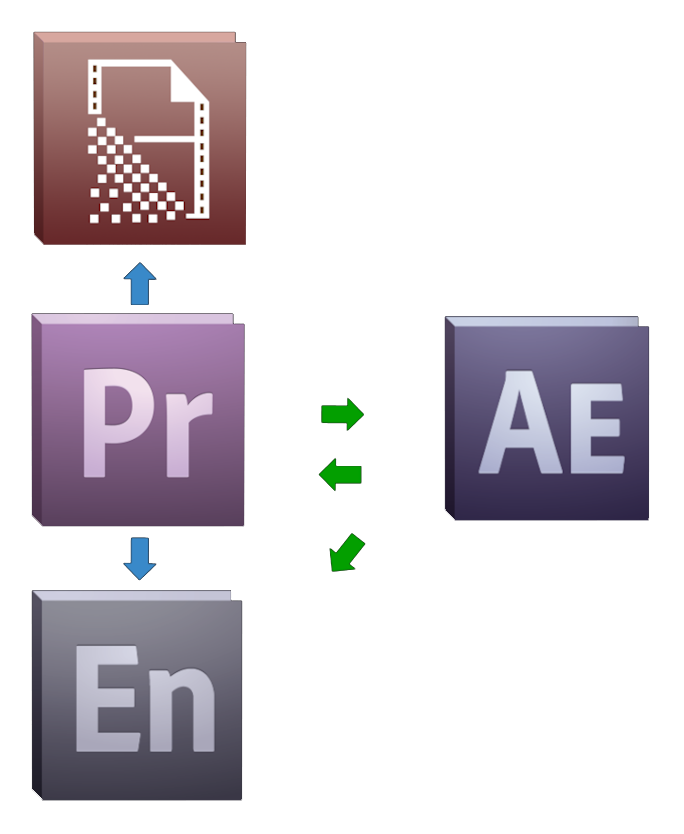
Pete Bauer of Contrail Media explains the basic procedures for working between Adobe CS5.5 applications such as After Effect and Premiere Pro, and then guides you through a sample Dynamic Link exercise moving sequences from one application to another. A quick review of the process is included at the end of Pete’s tutorial. In just about 15 minutes, this video tutorial covers the essential steps you’ll need to know in order to use Adobe Dynamic Link in Adobe Creative Suite 5.5. Pete has also provided a companion tutorial article to this video workshop.